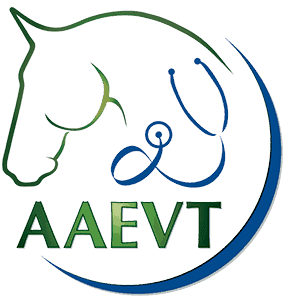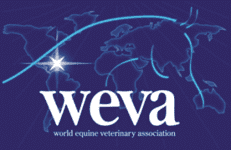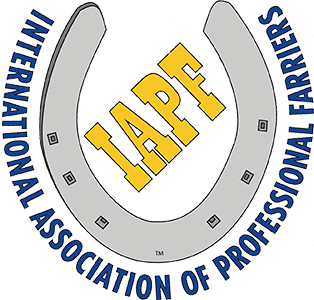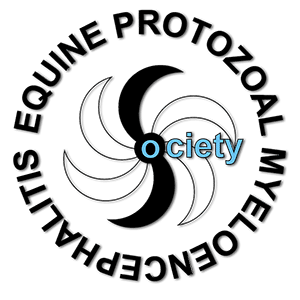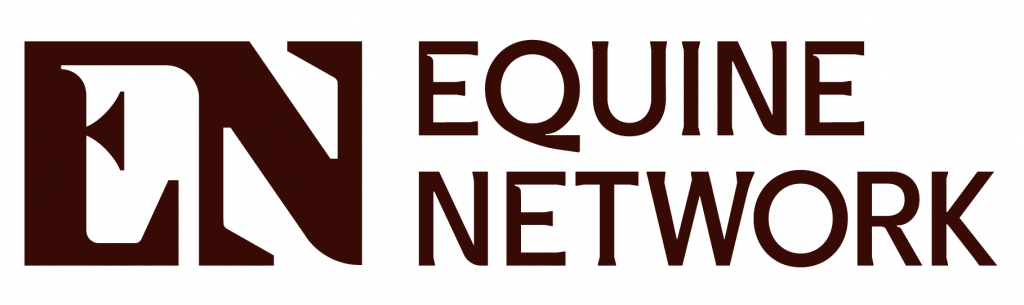Help
Reading the full versions of archived articles for FREE
TheHorse.com is home to thousands of free articles about horse health care. In order to access the full versions in our archives, you must be signed into TheHorse.com. Providing some basic information about yourself helps us better understand the audience we serve so we can provide you with the most relevant and vital information about your horse’s care. You will never be added to any email lists unless you choose to opt in yourself.
If you have not already registered for your free account with TheHorse.com, you can create your login now to view thousands of articles, videos and other useful tools. If you already have an account with TheHorse.com, sign in now to access our free equine health care information.
If you are a frequent visitor to TheHorse.com, you may want to check the “Keep me signed in” box when you sign in, allowing you to visit numerous times without signing in each time.
Finding specific articles or topics
There are thousands of articles on TheHorse.com. To find the ones you are looking for, search by topic, keyword or article number if you know it. You will also find related content at the bottom of each article.
Watching Videos
Videos on TheHorse.com are Flash videos that play within your web browser. In order to view the videos properly, you may need to download the latest version of Flash Player.
Generally speaking, the faster Internet connection, more computer memory (RAM), and faster processor you have, the better your experience with video will be.
If your computer meets the minimum requirements listed to the right and you cannot play a video, you may want to contact your Network Administrator or Internet Service Provider to see if a security firewall is blocking videos.
Minimum Requirements:
256 megabytes (MB) of RAM- 512 MB recommended
Broadband Internet connection or access to a high-speed network highly recommended
Speakers/headphones
Flash Player 8+
Windows: 2000, XP, Vista, 8
Mac: OSX 1.3+
Microsoft Internet Explorer 6+, Firefox 1.0+, Safari 2.0+, or Chrome
Webinars and other instructional videos
TheHorse.com offers many free helpful videos, from quick how-to clips to full online seminars with question and answer sessions. Some of the in-depth educational videos and webinars by veterinary experts are a benefit of creating a free account with TheHorse.com.
If you have not already registered for your free account with TheHorse.com, you can create your login now to view webinars and other instructional videos. If you are already have an account with TheHorse.com, sign in now watch these videos.
If you are having difficulty viewing a video, please see Watching Videos.
Registering with TheHorse.com
Creating an account on TheHorse.com is free and provides you instant access to thousands of horse health articles, videos, and tools. If you have not already registered for your free account with TheHorse.com, you can create your login now to view thousands of articles, videos and other useful tools. If you already have an account with TheHorse.com, sign in now to access our free equine health care information.
If you are a frequent visitor to TheHorse.com, you may want to check the “Keep me signed in” box when you sign in, allowing you to visit numerous times without signing in each time.
If you are having difficulty creating your free account, here’s some tips for success:
Make sure you register with a valid email address. Once you complete the registration form, you should be able to immediately sign into your account using your email address and password.
If you still don’t receive it, please contact us at techhelp@TheHorse.com for assistance in activating your account.
Signing In
Your email address is your login for TheHorse.com. If you need help registering and creating an account, see “Registering with TheHorse.com.”
Forgot Password
If you have forgotten your password, and/or would like to reset it, you can do so by visiting https://thehorse.com/wp-login.php?action=lostpassword and filling out the password reset form.
Once you’ve entered your email address and clicked “Get New Password,” you should receive an email from TheHorse@mg.thehorse.com with instruction and a unique link to reset your password. If you do not see this email immediately, check your junk or spam folder. Click on the link in the password reset email. You can then either use the computer-generated password OR replace the computer–generated password with one of your choosing and click “Reset Password.”
NOTE: If you complete the password reset form more than once, it will nullify the password reset links in previous emails. Only the most recent email from TheHorse@mg.TheHorse.com with the unique link will work.
If you no longer have access to the email address that you’ve registered with, contact us at TechHelp@TheHorse.com and ask us to update your email address for you, or you can register a new login with your new email address.
Changing your email address
If you no longer have access to the email address with which you registered, contact us at TechHelp@TheHorse.com and ask us to update your email address for you, or simply register a new login with your new email address.
Managing enewsletter subscriptions
TheHorse.com offers many free email newsletters on a variety of topics. You can sign up for any or all of our newsletters and they’ll be sent to your inbox.
You can view your current newsletter subscriptions and subscribe/unsubscribe from any newsletters any time by clicking on the “Manage All Newsletters Subscriptions” link at the bottom of your newsletters. You may also unsubscribe at any time by clicking on the “Unsubscribe” link at the bottom of each newsletter.
If you are not receiving your enewsletters, make sure that TheHorse.com has been added to your allowed senders list then login to your account and update your enewsletter subscriptions.
Using The Horse Classifieds
Find your new equine partner in our horse classifieds! The classifieds section provides the opportunity to sell or rehome a horse. Users can list a horse free to a good home at no charge. Nonprofit organizations can list a horse for sale or adoption at no charge. Listings expire 90 days after posting.
The Horse does not control, is not responsible for and makes no representations or warranties with respect to any user-generated listing displayed on TheHorse.com. You must conduct any necessary, appropriate, prudent or judicious investigation, inquiry, research and due diligence with respect to any user-generated listing. If you suspect a fraudulent listing or an attempt to sell a “free” horse (instead of giving it away), contact us at Adoptions@TheHorse.com.
When Creating A Listing:
To create a classified listing, go to https://thehorse.com/horse-classifieds/place-listing/ and select the appropriate category for your ad. The “Free Horses” ad category is for horses that are available for free to a good home. The “Horses for Sale and Adoption” category is for nonprofit organizations with horses available for purchase or adoption.
When creating your listing, do not use the browser navigation buttons to advance, go back, or refresh the page as this could result in the form resetting and losing your information.
When listing a horse for sale or adoption, do not include the $ in the price field.
Once your listing is created, you should receive an email confirming your listing was submitted, along with the listing URL and how to make changes to your listing.
If you have trouble creating or editing your horse classified listing, contact us at TechHelp@thehorse.com.
Please make sure to check out these resources for more information on buying or adopting a horse:
- “Horse Rescue Organizations: Questions to Ask”
- What Does a Free Horse Cost? Part 1 and Part 2
- Read This Before You Buy Your First Horse
- 10 Horse Sales Fraud Warning Signs
- Horse Classified Scams Run Rampant
List your horse now
Getting reprints of an article
All information on TheHorse.com is copyright © Equine Network, LLC. All rights reserved. Reproduction in whole or in part in any form or medium without written permission of Equine Network, LLC. is prohibited. THE HORSE, THE HORSE logo, THE HORSE.COM and THE HORSE.COM logo are trademarks of the Equine Network, LLC.
May I republish an article from TheHorse.com on my website?
No, articles on TheHorse.com are copyright-protected and unavailable for republication electronically, be that on a website, in an e-newsletter or PDF, or any other online use. You may post links to TheHorse.com articles on social media platforms such as Facebook and Twitter. See our Facebook and Twitter feeds and feel free to “share” or retweet posts, respectively, from there.
If you see stolen content from TheHorse.com in print or online, notify us at editorial@thehorse.com.
May I republish an article from TheHorse.com in my print-only publication?
Some articles on TheHorse.com are available for syndication (for a fee) on a case-by-case basis in publications that are distributed only in print; please email editorial@TheHorse.com for inquiries.
May I reprint your articles for educational use?
If you are an instructor at an academic institution or leader of a 4-H or saddle club that meets in person, you may print and distribute articles in their exact form as handouts for students or club members. If you are an instructor at an academic institution or leader of a 4-H or saddle club and are teaching classes online or virtually, please provide article links to your members so they can read them online. Students or members will need to establish free accounts on TheHorse.com to be able to access all articles. If you are an instructor or club leader with additional questions, please email editorial@TheHorse.com.
Note that articles may not be used for commercial purposes in print or electronically or republished on any website, forum, blog, commercial or noncommercial, or in full on any social media platform (sharing a link to a TheHorse.com article on social media is permissible and encouraged).
Using our Equine Educational Event Calendar
TheHorse.com offers a free calendar of equine health events. Browse events by day, week, or month using our equine educational event calendar. Please note that we only list equine health educational events, not horse shows and such. To include an event on our calendar, please complete the Add An Event form.
Trading links
If you would like to include a link to TheHorse.com on your website, we would be delighted to share. However, we don’t maintain a links page on TheHorse.com.
If you would like to use a TheHorse.com logo for your link to us, please see our logos page.
Magazine and subscription services
The Horse publishes a magazine of health care information available in print or digital edition. For more information or to subscribe, contact us today:
- Online: Subscribe to or renew a print subscription or digital edition subscription.
- Phone: Call us: 1-800-889-5126.
Operators are available Monday through Friday, 7:00 am to 9:30 pm Central Time, and Saturday, 8:00 am to 6:00 pm Central Time. - Mail:
The Horse
P.O. Box 37787
Boone IA 50037-0787 - Gift subscriptions: Give the gift of horse health knowledge! Order online or by calling/mailing us using the above information.
Satisfaction Guaranteed! Your satisfaction with The Horse magazine is absolutely guaranteed. If you are not completely satisfied with your print or digital subscription to The Horse, you may cancel at any time and receive a full refund for the remaining portion of your subscription.
The last year of print issues of The Horse: Your Guide To Equine Health Care are available for individual purchase at 1-800-889-5126. Digital single copies are available through the Apple or Google apps, or click here for the desktop version.
Change your mailing address
If you are a subscriber of the print or digital magazine, you may change your mailing address online, over the phone, or by mail:
- Online: Change your address by logging into your account.
- Phone: Call us: 1-800-889-5126.
Operators are available Monday through Friday, 7:00 am to 9:30 pm Central Time, and Saturday, 8:00 am to 6:00 pm Central Time. - Mail:
The Horse
P.O. Box 37787
Boone IA 50037-0787
NOTE to AAEP Members: Log in at https://www.aaep.org/members.php using your American Association of Equine Practitioners login information and update your address there; this will change the address at which you receive The Horse.
RSS Feed
Get the latest horse health news delivered directly to your website or for your personal use!
Instructions
Copy the feed address below into your RSS reader. (Please note: By accessing TheHorse.com feeds, you agree to our Terms of Use below).
- The Horse News – https://thehorse.com/feed/
Terms of Use
RSS (Really Simple Syndication) is a free service of Equine Network, LLC (the Publisher) as an extension of its website, www.TheHorse.com (the Site). The service provides feeds of story headlines in XML content for readers who use RSS aggregators. Although the service is made available without charge, the use of the service is subject to these Terms of Use:
- The Publisher offers RSS feeds as a free service for non-commercial use. Any other use, including placement of advertising or other promotional content not authorized by the Publisher, is strictly prohibited.
- While RSS feed content may not be edited, display may be altered to fit your website.
- RSS feeds provide summary headline text and are specifically designed to take the viewer directly to articles hosted on the Site; they may not be used in any other way. Use of the RSS feeds without the imbedded link to www.TheHorse.com is prohibited. No content, including intermediary or “splash” pages, may be inserted between the RSS link and the associated page at the Site. The browser window in which the Publisher’s Site appears may not be framed or otherwise controlled to limit its size, position, or content.
- The use or display of the RSS feed does not suggest that the Publisher promotes or endorses any third party causes, ideas, websites, products, or services.
- The Publisher retains all ownership and other rights in the RSS content and any/all logos or other business marks used in connection with the RSS service. Users of the RSS feeds must provide proper attribution to the Site as the source of the content adjacent to or in reasonable proximity to the presentation of the RSS feed.
The Publisher reserves the right to discontinue providing any or all of the RSS feeds. Furthermore, the Publisher reserves the right to require users to cease displaying, distributing, or otherwise using any or all of the RSS feeds for any reason including, without limitation, any violation of any provision of these Terms of Use. The Publisher assumes no liability for any activities taken in connection with the RSS feeds or use of the RSS feeds in connection with any website. The Publisher reserves the right to amend these Terms of Use at any time without notice.
More about RSS (Really Simple Syndication):
What is an RSS Feed? An RSS feed is a listing of a Web site’s content that is updated whenever new content is published to the site. Programs called RSS readers download the RSS feed and present it to you in your news reader as a list of headlines and excerpts. Each headline will have a link back to the Web site it comes from, allowing you to read the entire story.
Why should I subscribe to an RSS feed? An RSS feed saves you time. Instead of checking our site to stay on top of the horse health care world, our RSS feeds bring the news directly to you. In addition, our different RSS feeds cater to different niches within the industry, ensuring that you get the news that most interests you.
How can I access an RSS feed? In order to read an RSS feed, you’ll need an RSS reader. There are many free Web-based RSS readers available or you could download RSS reading software.
Web-based RSS readers: Google, Feeder, Feedly, Feedbucket, NewsBlur
How can I display TheHorse.com RSS feeds on my Web site? TheHorse.com offers a free headline feed for displaying headlines on personal or professional Web sites, for non-commercial purposes. For more information and instructions, see our syndication instructions above.
Questions? Comments? Contact us at techhelp@thehorse.com.